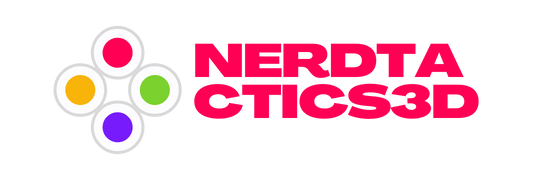Unveiling a world bursting with vibrant hues and enhanced contrast, we delve into the art of editing for impactful images. In this captivating exploration, we embark on a journey where colors transcend their mere existence and take on a life of their own, immersing our visual experience in a breathtaking symphony of emotions. Join us as we navigate the vast landscape of editing techniques, unleashing the hidden potential within our photographs, and unravelling the secrets that transform a good image into an extraordinary masterpiece. Whether you are a seasoned photographer or an enthusiastic novice, prepare to discover the boundless power of colors and contrast, and let your creativity soar to awe-inspiring heights.
Creating a Vibrant Palette: Techniques for Enhancing Colors in Images
Colors play a vital role in capturing the attention of viewers and conveying emotions in visual content. To truly make your images pop with vibrancy, here are some expert techniques that can enhance the colors and bring your visuals to life.
1. Understand Color Theory: Start by familiarizing yourself with the basics of color theory. This knowledge will help you make informed decisions when enhancing colors in your images. Complementary colors, for example, can create a striking contrast and make your subject stand out. By studying color harmony, you can create a visually appealing palette that captivates your audience.
2. Adjust Color Balance: Fine-tune the color balance of your images to ensure accurate representations of hues. Adjust the highlights, midtones, and shadows individually to intensify or balance specific colors. A slight tweak can make a significant difference, enhancing the overall vibrancy of your image.
3. Utilize Saturation and Vibrance: Saturation and vibrance adjustments can breathe life into dull images. Saturation increases the intensity of all colors, while vibrance selectively enhances less saturated colors without oversaturating already vibrant hues. Experimenting with these adjustments will allow you to create a captivating and lively color palette.
4. Use Gradient Maps and LUTs: Take your color enhancements to the next level with gradient maps and lookup tables (LUTs). Apply gradient maps to add creative and customizable color effects. LUTs, on the other hand, are preset color grades that can give your images a specific mood or style. These techniques enable you to manipulate colors in unique ways and add an artistic touch to your visuals.
Remember, color enhancement in imaging is an art form that requires experimentation and practice. By employing these techniques and harnessing the power of colors, you can make your images visually captivating and evoke the desired emotions in your audience.

Mastering Contrast: How to Make Your Images Pop
Enhancing the contrast in your images can take them from ordinary to extraordinary, adding depth and visual interest. By understanding how to master contrast, you can create captivating photos that truly stand out. Here are a few techniques to help you make your images pop:
- Play with Light and Shadows: Utilize the interplay of light and shadows to create dramatic and dynamic contrast in your images. Experiment with different lighting conditions to highlight specific areas and create a sense of dimension.
- Use Color Gradients: Introduce color gradients into your compositions to bring a sense of mood and intrigue. Blend contrasting hues smoothly to add depth and richness to your images, drawing the viewer’s attention to specific elements.
- Apply Selective Editing: Harness the power of selective editing to bring out the desired areas of your image. Adjust the contrast locally, emphasizing the key elements, and enhancing the fine details for a more impactful result.
- Try High Contrast Black and White: Transforming your image into black and white can amplify contrast, emphasizing texture, and shapes. Experiment with different levels of contrast to create a striking monochrome picture.
Remember, mastering contrast is not about making every element in your image stand out. It’s about finding the right balance between light and dark, color and tone, to create a visual harmony that captivates the viewer’s eye. Armed with these techniques, you can elevate your images to a new level and make them truly pop.
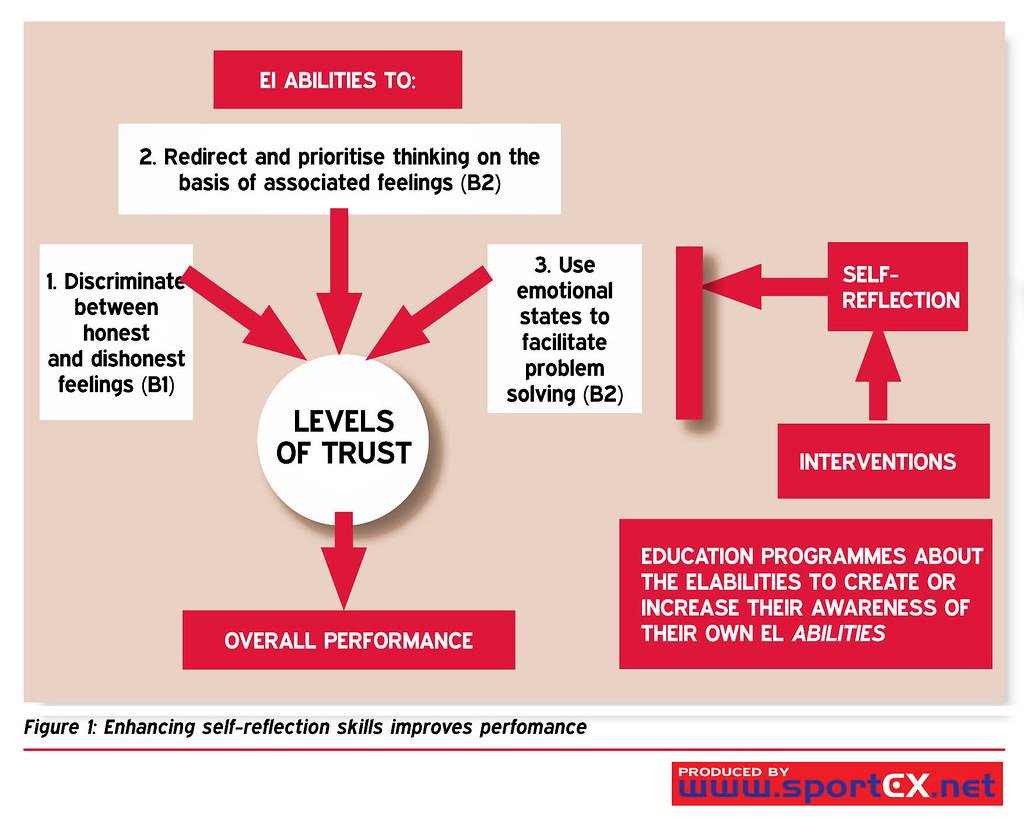
Unveiling Hidden Details: Tips for Enhancing Clarity and Sharpness
When it comes to photography, capturing the perfect shot involves focusing on the details. Clarity and sharpness play a vital role in making your images stand out. In this post, we will delve into some expert tips and tricks to unveil the hidden details in your photographs, resulting in stunning and captivating visuals.
1. Master your focus: To enhance clarity, it’s crucial to have a precise focus point. Turn on your camera’s autofocus feature and experiment with different focusing modes such as single-point, multi-point, or tracking. This will ensure that the subject of your image remains sharp and in focus, while other elements may blur for a more pleasing aesthetic.
2. Utilize optimal aperture: A smaller aperture (higher f-number) allows more depth of field, resulting in a sharper image overall. However, be mindful of diffraction if you go too high. Finding the sweet spot for your lens will ensure the main subject is sharp while maintaining a pleasing background blur.
3. Pay attention to lighting: Lighting is crucial for emphasizing details. Soft, diffused lighting produces fewer harsh shadows and can highlight textures and small intricacies. Avoid direct sunlight as it may cause overexposure and unnecessary loss of details.
4. Use post-processing techniques: Post-processing software can work wonders in enhancing sharpness and clarity. Experiment with sharpening tools, but beware of overdoing it, as it can introduce artifacts. Adjusting contrast, clarity, and vibrance can also bring out hidden details and make your image pop.

The Power of Selective Editing: Enhancing Specific Elements for Maximum Impact
When it comes to creating captivating visual content, one secret weapon stands out from the rest – selective editing. This powerful technique allows you to enhance specific elements of your work, maximizing their impact on the viewer. By carefully selecting and manipulating certain aspects, you can elevate your creation to a whole new level, making it truly unforgettable.
One of the most effective ways to utilize selective editing is by emphasizing key colors within your composition. Gradually fading out the less essential hues while enhancing the prominent ones creates a mesmerizing contrast that instantly draws the eye. Whether it’s the vibrant sunset in a landscape photograph or the vivid details of an object in a still life, highlighting selective colors can transform an ordinary image into a masterpiece.
Another aspect to consider when employing selective editing is the power of focusing on specific details. By subtly blurring the background or softening certain areas, you can guide the viewer’s attention towards the most critical elements of your work. Whether it’s a person’s expressive eyes in a portrait or the intricate patterns on a textile in a product shot, selective editing helps you to magnify the beauty hidden in the details.
Furthermore, utilizing contrast through selective editing can create a visually striking effect. By adjusting the brightness and darkness of specific areas, you can generate a dynamic interplay between light and shadow. This technique adds depth to your work and enhances the overall visual impact, allowing your creation to evoke powerful emotions in the viewer.
In conclusion, selective editing is an essential tool that empowers you to enhance specific elements within your visual content, taking it to unprecedented levels of impact. Whether you focus on colors, details, or contrast, this technique allows you to create truly captivating works of art that leave a lasting impression on your audience.

Taking It to the Next Level: Advanced Approaches for Color and Contrast Enhancement
Advanced Approaches for Color and Contrast Enhancement
Are you tired of the same old bland and dull visuals? Do you aspire to create eye-catching and vibrant designs that captivate your audience? Look no further! In this post, we will dive into advanced approaches for color and contrast enhancement that will take your creative endeavors to the next level.
1. Manipulating Color Schemes:
- Experiment with complementary colors to generate striking contrasts.
- Play around with analogous color schemes to achieve harmonious combinations.
- Try split-complementary palettes to add depth and complexity to your designs.
- Don’t shy away from experimenting with monochromatic color schemes for a sleek and sophisticated look.
2. Utilizing Techniques for Contrast Enhancement:
- Use high contrast colors to draw attention to specific elements on your page or design.
- Employ the power of gradients to create smooth transitions between contrasting colors, adding depth and dimension.
- Employ color overlays to emphasize certain areas or objects and enhance their visibility.
- Consider using texture overlays to add interest and increase contrast in your visuals.
3. Incorporating Advanced Editing Tools and Techniques:
- Take advantage of image editing software to fine-tune color balance, saturation, and contrast levels.
- Experiment with layer blending modes to achieve unique effects and enhance color and contrast.
- Consider using masking techniques to selectively enhance or mute specific areas within your visuals.
- Explore the world of filters and photo effects to add a touch of magic to your designs.
By implementing these advanced approaches for color and contrast enhancement, you’ll unlock a whole new realm of creativity. Whether you’re a graphic designer, photographer, or simply someone passionate about creating captivating visuals, these techniques will enable you to elevate your designs and leave a lasting impact on your audience.
In Conclusion
As we conclude our journey into the world of enhancing colors and contrast for impactful images, we hope you now possess the artistic prowess to transform ordinary photographs into stunning works of art. Remember, the power of color manipulation lies not only in its ability to captivate the viewer’s attention but also in its potential to evoke emotion and tell compelling stories.
With the knowledge gained from this article, you have unlocked the secrets to breathe life into your photos, allowing them to leap off the screen or page and forge an everlasting connection with your audience. Whether you choose to magnify the vibrancy of an enchanting sunset or accentuate the shadows to add depth and drama to a portrait, the possibilities are as limitless as your imagination.
Always bear in mind that color and contrast, though mighty tools, should be used with intention and finesse. Seek harmony between shadows and highlights, dance with the hues, and allow the image to gracefully convey its intended message. Remember that each photograph carries its own story, waiting to be whispered, shouted, or whispered, by the magic of your artistic touch.
As you venture forth on your editing journey, may you confidently embrace the artistry of enhancing colors and contrast, armed with the technical knowledge and creative flair imparted to you through this article. Together, let us seize each pixel and weave a visual symphony that leaves its mark on the world.
So go forth, fellow creators! Embrace the transformative power of colors and contrast, and let your images resonate with impact, igniting wonder in the hearts of all who glimpse your masterpieces.